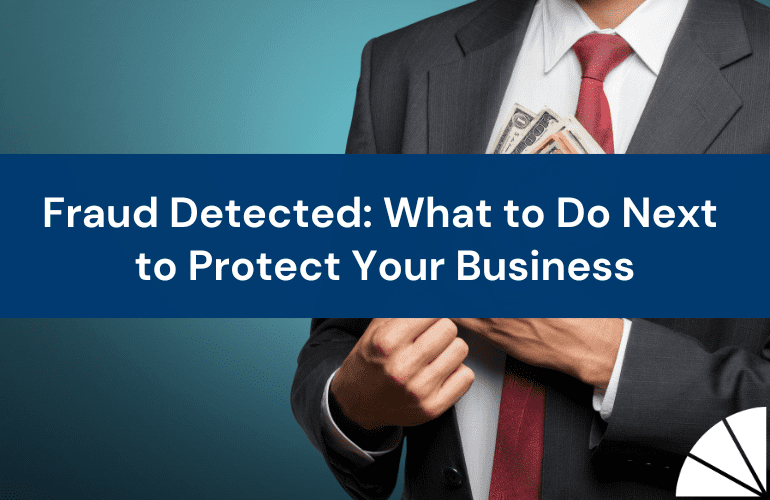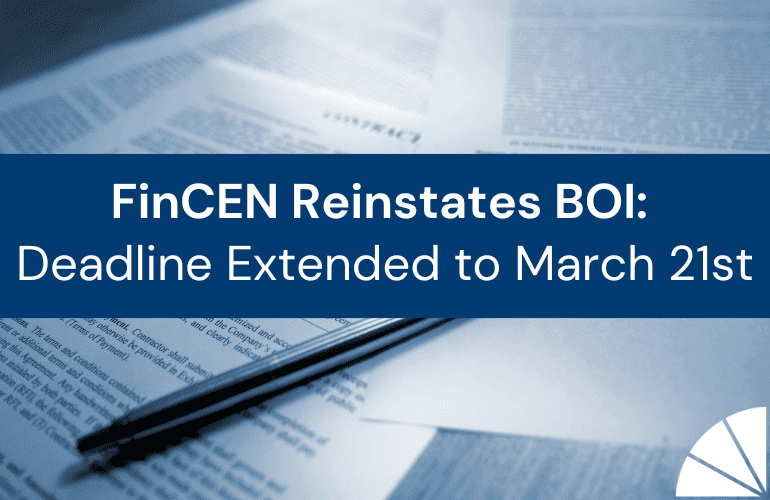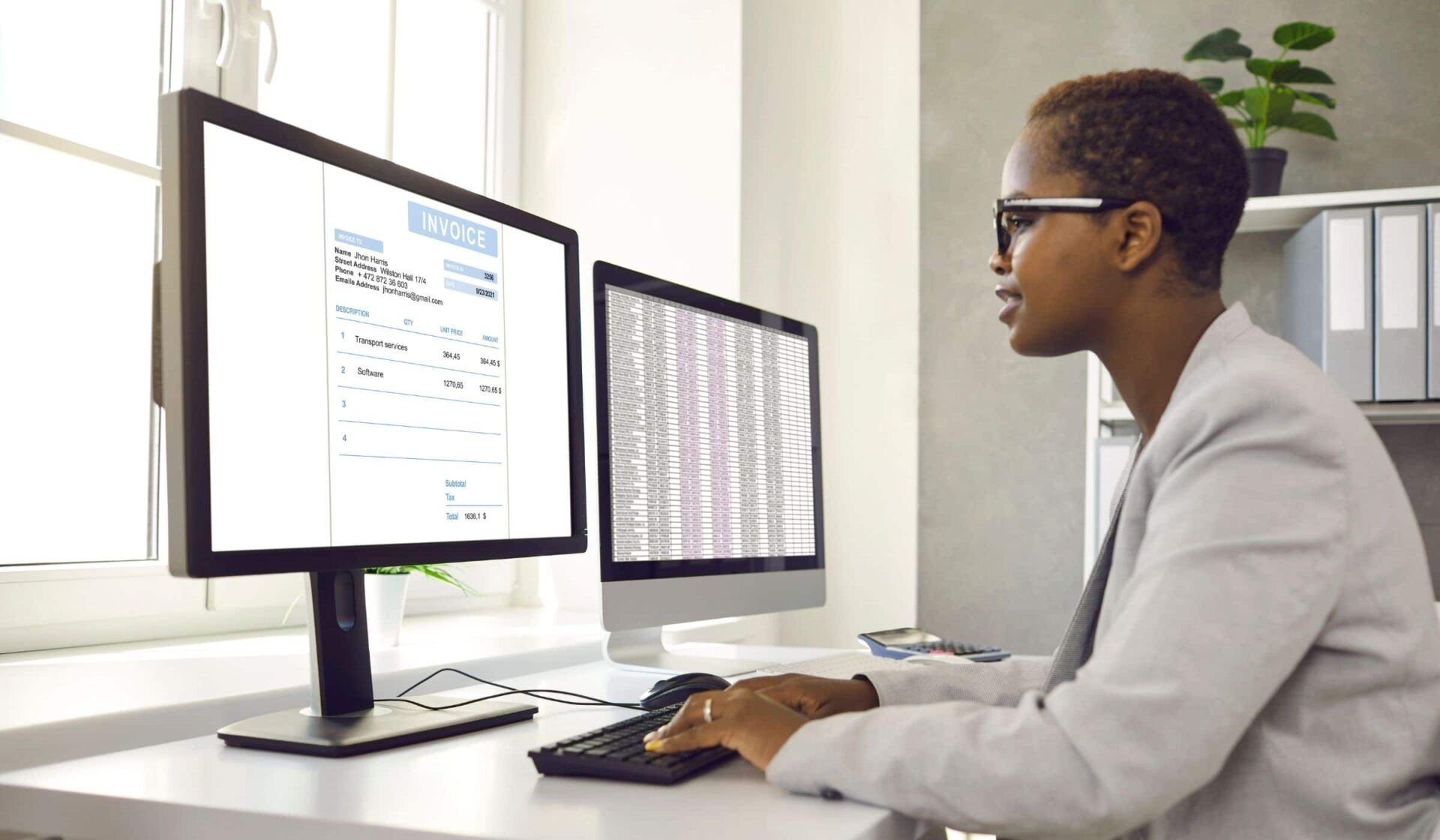
When you run a business, you need reliable accounting software that tracks and delivers the data you need. QuickBooks® Online (QBO) is the industry standard in the world of accounting software. Not only is QBO one of the most commonly used programs for a variety of businesses, small and large, but it is also widely recognized for its functionality and ease of use in the accounting arena. For 2022, Business News Daily ranks as the top choice for accounting software for small businesses. And PC Mag agrees, ranking QBO as the top choice in online accounting software for small to mid-sized businesses this year.
With five cloud-based versions of QBO, how do you know which version is best suited for your business needs?
QBO comes in five subscription-based versions: Self Employed, Simple Start, Essentials, Plus, and Advanced. Each program delivers solutions with features that meet different levels of business accounting needs. All five versions work across multiple devices, including PCs, MACs, phones, and tablets. And all versions offer fundamental accounting functions like income and expense tracking, capturing, and organizing receipts, tracking miles, maximizing tax deductions, invoicing, and payment acceptance options. While all five versions allow you to grant accountant access, Self Employed and Simple Start are limited to one user, and Essentials is limited to three users, whereas Plus is up to five users and Advanced is up to 25 users. All versions include 2 Accountant users with the exception of QBO Advanced which includes 3 Accountant Users.
In our experiences, we find that QBO Plus is the most popular choice. It allows up to five users and 2 accountant users, and typically includes the necessary features and functionality to support successful accounting operations for all types of businesses. QBO Advanced is the most powerful QuickBooks® Online solution, offering deeper insights, enhanced tools, and access for up to 25 users. For example, it offers business analytics, training, workflow automation, and a dedicated account team. So, if your business requires more user access and has more specialized accounting needs, you may benefit from opting for or upgrading to QBO Advanced. Upgrading to a higher version of QBO can be done anytime during your subscription.
And – speaking of accolades, QBO Advanced has earned a spot on TrustRadius’ Top Rated Accounting Software list for 2021, top-rated invoicing software for 2022, and top-rated accounts payable software for 2022. In addition, QBO Advanced received higher ratings in 6 categories for 2022: customization, security, reporting & analytics, general ledger and configurable accounting, inventory management, and order management.
QBO Advanced has all the perks of QBO Plus, but what additional features and functionality can you expect?
- Enhance security by customizing user access by role, permitting access only to the data required for the user to perform their job duties.
- Save time and money by expanding your app integrations, batching invoices, checks, bills, and expenses, and automating other processes and tasks with built-in user notifications.
- Make data-driven business decisions by accessing business analytics, actionable insights, and detailed reporting with enhanced custom fields.
- Manage employee expenses effectively with enhanced reporting abilities.
- Increase your account support and users’ skill levels with a dedicated account team and on-demand online training.
- Gain peace of mind with the ability to backup and restore your company data.
QBO Plus or Advanced – Which is right for you?
Ultimately, the right choice for your business depends on your specific accounting needs. If your needs are being met with QBO Plus, that’s great! If you need access for additional users and more detailed reporting, QBO Advanced may be the better choice for you.
Regardless, what version you choose QBO allows you to track your activity to stay current, be more organized to achieve the proactiveness for report analysis and decision making to be beneficial to every business owner.
LGA’s Outsourced Management Accounting Team is comprised of Advanced Certified QuickBooks® ProAdvisors and qualified staff who possess the knowledge and experience to assist with making the right choice for you, setting up or cleaning up bookkeeping, advising on report customization, and providing troubleshooting and support. We can recommend or implement processes for organizing, recommend best practices and maintaining your QuickBooks® data files, as well as training on the many features included in QBO Advanced and the many APPS available to enhance your accounting processes. If you’d like to learn more, contact me today!
And in case you missed them, check out LGA’s other recent articles on QBO best practices:
QuickBooks Online: Leveraging the Benefits of Customized Reports in QBO
QuickBooks Online: Leveraging QBO Locations, Classes and Tags to Dive Deeper into Your Numbers