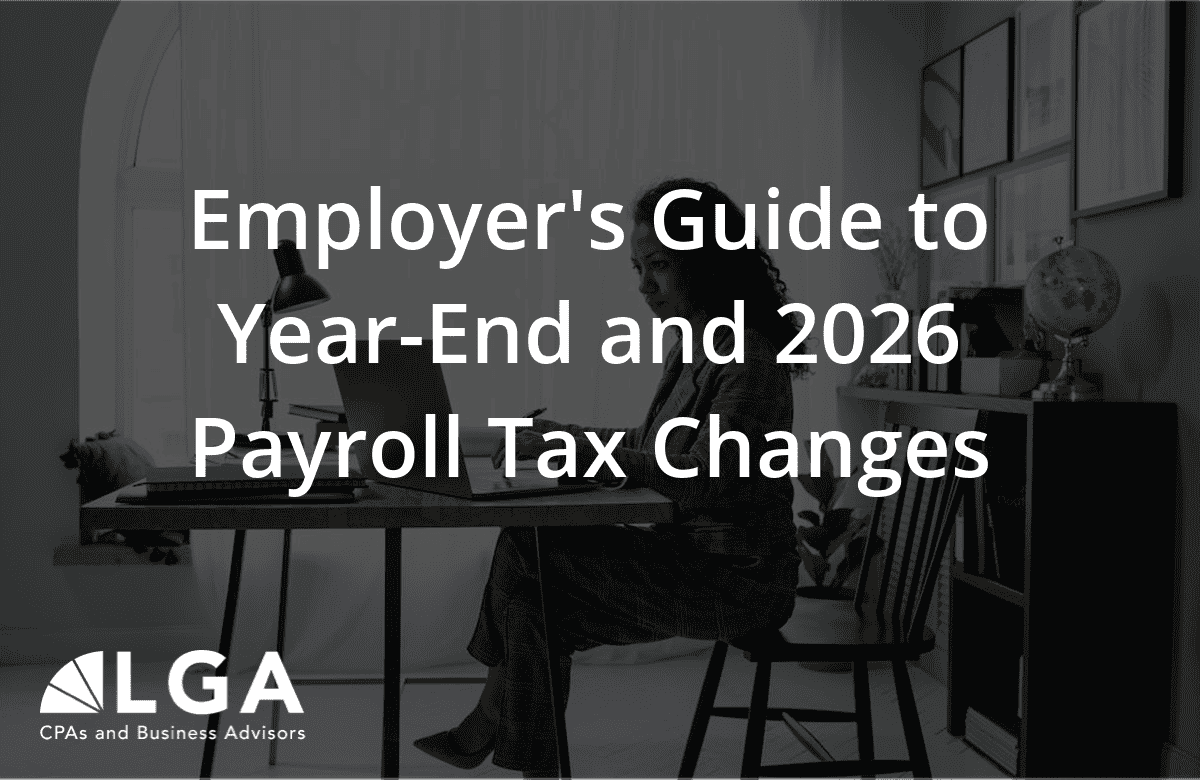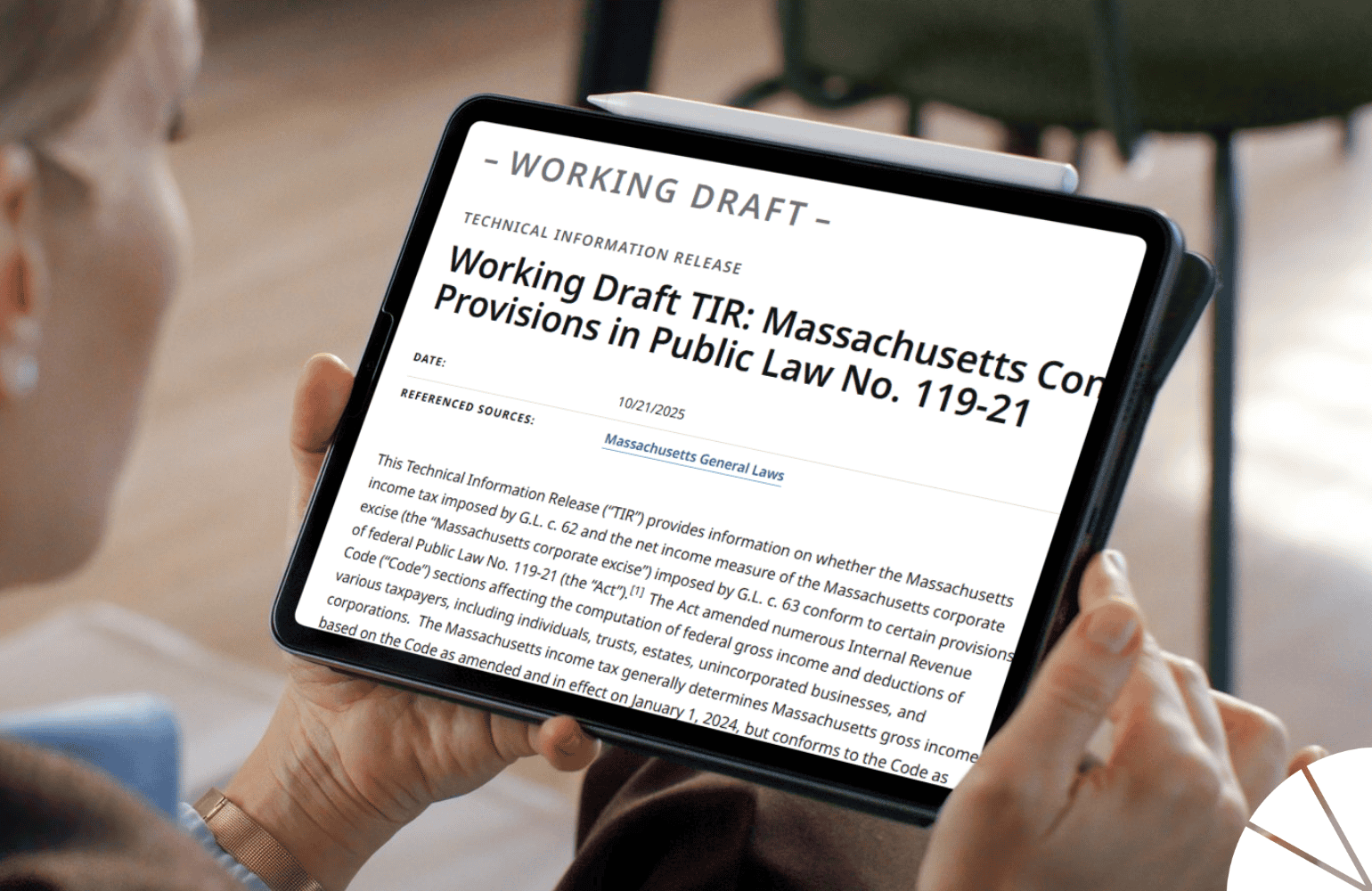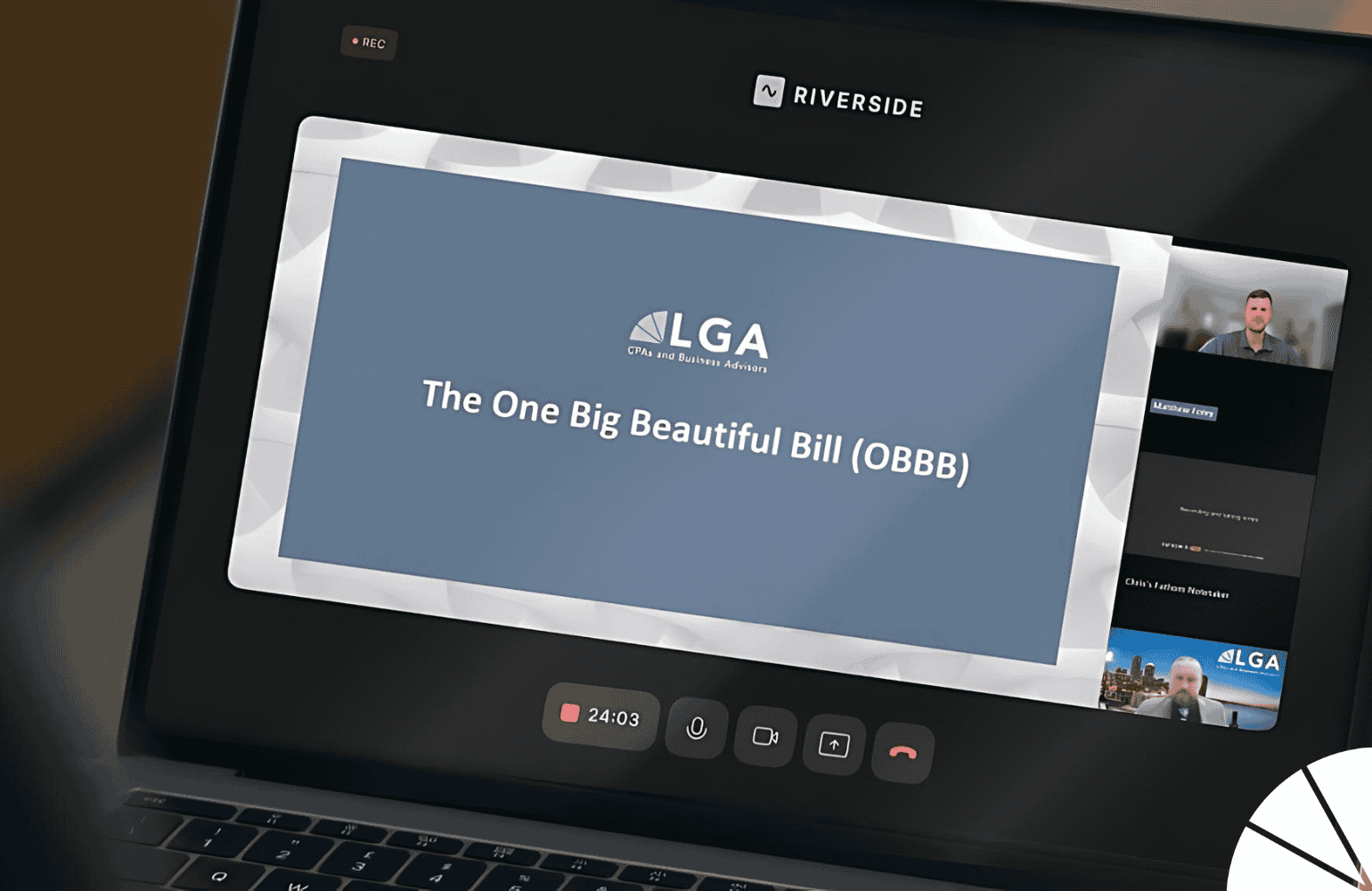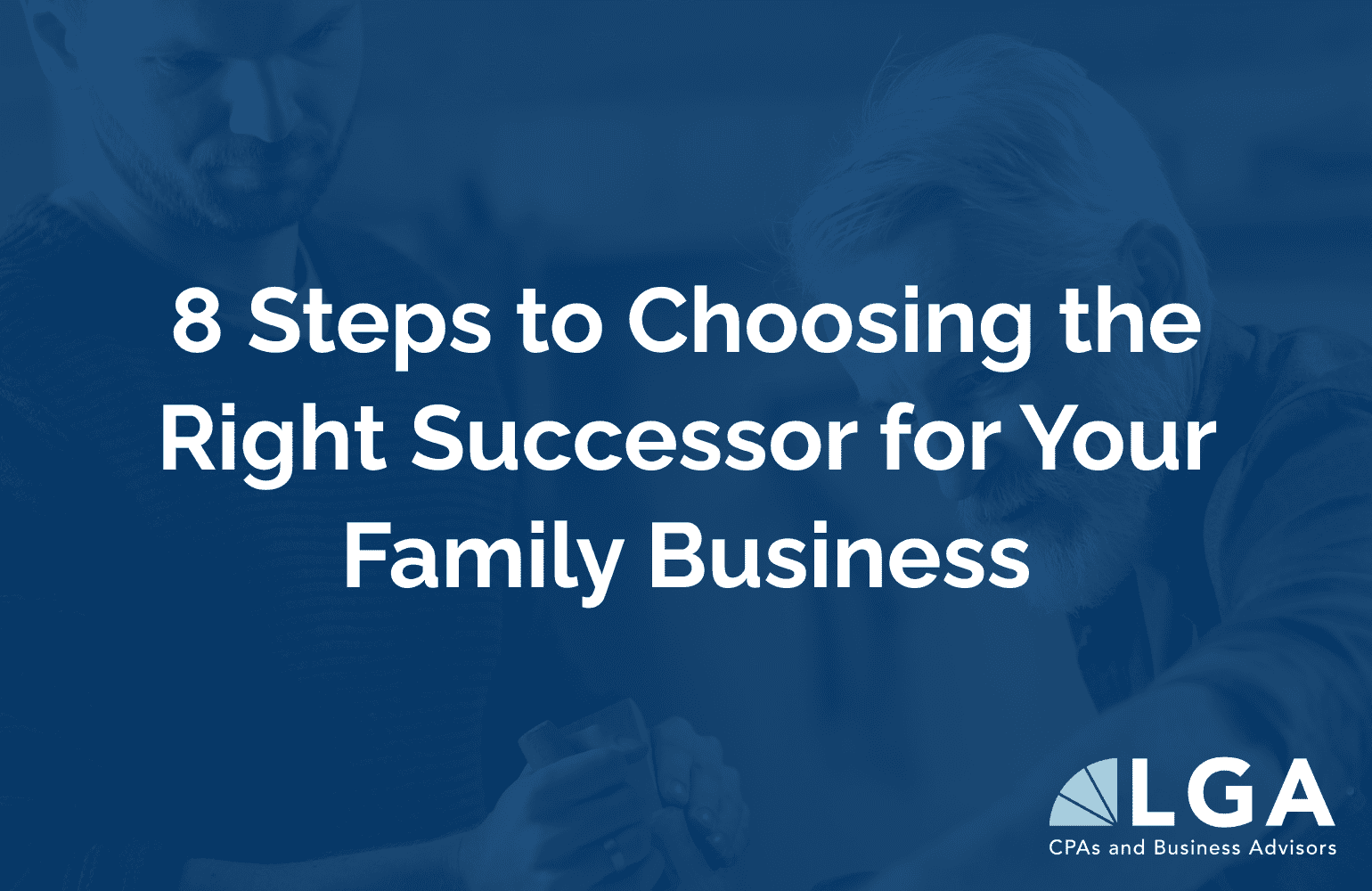No matter the type, size, or structure of your business, closing the books is a critical component of year-end planning. Reviewing and reconciling the past year’s financials is a foundational part of good business accounting. For one, closing the books at the end of the year is necessary for proper tax reporting and filing—but the process is also imperative for maintaining and growing the business. Annual statements not only provide a look back at the past year but also assist in making informed decisions about the business’s future. Business owners and leaders can’t do things like establish realistic budgets, define financial goals, compare this year’s closing to prior years, or assess whether implemented strategies are working without accurate and complete year-end statements. And, if anything seems “off” related to the business’s accounting or financials, closing the books is an opportunity to find and remedy those issues.
With the stakes so high, closing the books at year-end can certainly be daunting. It is an extensive process that may involve reviewing dozens of reports from QuickBooks (or another accounting software) and digging into anything that needs correcting. There are too many steps that may be involved to create an all-inclusive list here, though an accounting professional can provide this kind of customized guidance. However, the following list of considerations is a good starting point to help your business close the books in an accurate and timely way.
Bank and Credit Card Reconciliations
- If your bank and credit card statements do not cut off on the last day of the year, download the activity through December 31st and reconcile to the balance on that date. This step ensures all activity for your year is captured in the proper period.
- If you issue any paper checks, make sure that these are recorded by check date and not the date the check cleared; otherwise, you could miss potential tax deductions and/or record Expenses incorrectly.
- Resolve any unreconciled discrepancies on bank reconciliation that do not agree with the Balance Sheet, so you have proper support at year-end.
- Look at the dates of outstanding checks and follow up on any checks that have not been cleared in a timely fashion.
Balance Sheet Review
- In all Balance Sheet accounts, check that all balances are properly stated and supported.
- Verify that your cash accounts reconcile to the bank reconciliations.
- Review your Accounts Receivable Aging, looking for any sales invoices over 90 days old, unresolved credits and/or bad debts that need to be addressed.
- If you maintain inventory, a physical inventory should be taken at the very minimum at year-end and the balance updated in your software. We do recommend that a physical inventory count is taken during the year and the value recorded in your accounting records. This is beneficial so you may review inventory levels with considerations of cost of goods sold and gross profit metrics. If the business has identified inventory that is not salable, you need to write this off as an Expense.
- Check that the balances in Prepaid Expenses are correct and supported.
- Ensure that all applicable assets have been capitalized according to your Fixed Asset capitalization policy, and that the proper amortization and depreciation has been recorded.
- Review the Accounts Payable Aging for any “older” vendor invoices; for example, those older than 60 days. If these invoices are still owed, follow-up communication may be required. Also, confirm that any debits/vendor credits are correctly recorded.
- If your business has not received a vendor bill for products or services that were incurred during the year, either follow-up with the vendor for a copy of the bill or record this activity as an Accrued Expense so that it is reported as a Liability with the related expense.
- Review the detail of Accrued Expenses. Examples of Accrued Expenses would be for PTO, bonuses and/or commissions that are to be paid after year-end but were earned before year-end. This would also include regular payroll, if any of the payroll period includes time worked in December but is paid to your employees in January.
- Verify that any annual 401(k) matches and/or other retirement payable have been recorded.
- If the business had any loans during the year, ensure that the balances in the Notes Payable accounts reconcile to the year-end statements from the lender. Also, has the interest been recorded to the expense accounts for these loans?
- Check that the balances in your Credit Card Payable Accounts reconcile to the credit card reconciliations.
- Review Sales Tax Payable. It should agree to the payment you will remit to the state after year-end. (Depending on your filing status, this might represent the month of December, last quarter or the annual balance due.)
- Verify that Retained Earnings reconciles.
Profit and Loss Review
- Review a Profit and Loss Report for the year you are closing. In Quickbooks, view the report by displaying the columns by month for the year. If there are any large swings from month to month, you will be able to spot them quickly and dig into the discrepancies.
- Review the Profit and Loss as a comparison with the prior year, again looking for big swings/discrepancies that warrant further research.
- Run a detailed Profit and Loss Report to ensure that Revenue, Cost of Goods Sold, Expenses and Other Income/Expenses are recorded to the correct accounts.
- Generally, Payroll recorded in the general ledger should reconcile to the filed W-3, but there may be exceptions. This may not be the exact balance for accounting purposes because certain fringe benefits (such as medical, dental, life and disability insurance, or retirement plans like 401(k) and other benefits) may result in differences between the accounting and the W-2/W-3 payroll reports. A suggestion is to review the Year-to-Date Payroll Register for Salaries and Wages, or a year-end Earnings History Report.
- Identify any postings in Office or Computer Supplies and Repairs and Maintenance that might need to be capitalized, per your business’s fixed asset capitalization policy.
More Best Practice Steps for Closing the Books
- Review prior year adjustments. Your books must be updated to reconcile with your prior year tax return. If your books are on the same basis (i.e., cash or accrual), then they should agree to the filed tax return. One thing to look for is, in the Equity section, does the Returned Earnings agree to the prior year tax return? If any accounting updates or journal entries were performed during the tax preparation process, this will confirm that this activity gets updated in your books/accounting software. For Partnerships, ensuring the correct profit/loss allocation was reported among partners is also important.
- Verify vendor W-9s. Do you have W-9s for all new vendors from this year? Review your vendor file to make sure. (Best practice is to request W-9s before you issue a payment to any vendor for the first time. Our suggestion is to attach the W-9 copy to the vendor card in your accounting software and note the vendor federal identification number in the applicable field.) This is an important step prior to closing the year because 1099-MISC and NEC statements must be issued to recipients no later than January 31st. Since the timing of this deadline is tight right after year-end, it is much easier to request that your vendors provide W-9s now versus in January. This gives you adequate time to determine if they meet the requirements for a 1099 to be filed.
- Review the General Ledger for potential mis-postings or reclassifications. For businesses with a lot of activity, it may be easiest to run two reports: Balance Sheet Detail and Profit and Loss Detail. These will give you the same detail as the General Ledger but on a smaller scale.
- Ensure you have support for all entries recorded in QuickBooks/your accounting software. Supporting documents should be attached directly to the transaction in your software or located in a safe location. Be sure to have copies of filed 1099s, W-2s, tax returns and payroll reports saved and available for your tax preparer or accountant.
- Be proactive about analyzing your closed year. Discuss your closed year with an accounting professional and ask them to analyze this information to see if they can offer any advice based upon the results. Prior to year-end, engage your tax preparer for tax planning so there are no unplanned surprises at the end of the year, and to determine if there are any steps you can take now to make closing the books easier later on.
Contact LGA for Help Closing Your Books
LGA’s Outsourced Management Accounting team is here to help your business navigate the process of closing the books at year-end, from start to finish. From walking you through the specific steps your business needs to take, to analyzing your closed year to guide your decision-making for next year, our team of accounting professionals provides support tailored to each client’s needs. The more efficiently you manage closing the books for this year, the sooner you can turn your focus to growing your business next year. Contact me today with any questions about closing the books at year-end!